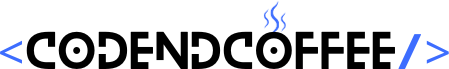As a developer, I have crossed the dynamic landscape of web development. When we talk about the concept of plugin development, a plugin is like a power-up for your WordPress site, adding new features and functionalities. Why is this important, you ask? Well, it is the secret sauce that can transform your website from ordinary to extraordinary.
Now, let’s set the stage for our journey. WordPress stands tall as a powerhouse in the world of web development. Its user-friendly interface and robust architecture make it a go-to platform for creating stunning websites.
As we embark on this exploration, keep in mind the pivotal role that WordPress plays in shaping the digital landscape. It is about enhancing the digital footprint of your online presence. The synergy between WordPress websites and custom plugins is the key to unlocking a realm of possibilities.
Let’s dive into the world of WordPress plugin development and shape a digital future that goes beyond expectations.
WordPress Fundamentals: Building a Strong Foundation
WordPress is not just a website builder; it is a whole ecosystem. Themes, templates, and its content management system (CMS) are the pillars holding this digital wonderland together.
1. Themes: Dressing Up Your Site
Think of themes as your website’s wardrobe. They determine how your site looks and feels. From colors to fonts, themes set the visual tone. Whether you are into sleek and modern or cozy and vintage, there’s a theme for you.
2. Templates: Building Blocks of Structure
Templates are like the blueprints of your website. They define the layout of pages and posts. With templates, you can maintain a consistent structure across your site, making navigation a breeze for your visitors.
3. Content Management System (CMS): Your Digital Organizer
The CMS is the magic behind WordPress. It lets you create, edit, and organize content effortlessly. From blog posts to images, the CMS streamlines the whole process.
4. Plug-and-Play Plugins
Plugins are like the apps for your WordPress site. They add functionality without the need for coding. Want a contact form? There is a plugin for that. SEO optimization? Yep, a plugin for that, too. It is like building with LEGO blocks – pick what you need, plug it in, and watch your site grow.
5. Constant Support and Updates
One of the beauties of WordPress is its active community. There is always someone ready to help in forums or through tutorials. Plus, regular updates keep your site secure and up-to-date with the latest features.
In a nutshell, what sets WordPress apart – its user-friendly nature. This is a game-changer, especially if you are starting. WordPress doesn’t throw you into the deep end. Its user interface is intuitive, making it easy for beginners to navigate. No need to be a tech whiz to get started – just a willingness to explore. So, embrace the basics, enjoy the user-friendly ride, and watch your digital presence flourish!
Creating Your WordPress Plugin: The Basics
Creating your own WordPress plugin is like unlocking the gateway to customization. Picture it as a canvas where your creativity takes center stage, allowing you to tailor functionalities to your exact specifications.
Having honed my skills as a developer, I understand the significance of grasping the fundamentals. It is about wielding the power to shape your digital landscape. From decoding the anatomy of hooks and filters to crafting clean, efficient code, this venture is a gateway to unleashing the full potential of WordPress customization.
Extending Functionality: The Power of Plugins
As an experienced developer, I have witnessed firsthand the transformative influence of plugins in shaping the digital landscape. WordPress plugins are like the secret sauce that adds flavor to your website, enhancing its capabilities in ways you never thought possible. Here is a closer look at their significance:
Versatility:
Plugins are the Swiss Army knives of website development, offering a myriad of functions ranging from SEO optimization to e-commerce solutions.
Ease of Integration:
Installing a plugin is as simple as a few clicks, instantly providing new features without the need for complex coding. This user-friendly aspect makes them accessible to both beginners and seasoned developers.
Time and Cost Efficiency:
Instead of reinventing the wheel, plugins allow developers to save time and resources by incorporating pre-built solutions for common functionalities.
The Impact of Plugins on WordPress Website
The impact of plugins on WordPress websites is profound; it is the way developers enhance functionality and customize sites. These versatile add-ons act as digital power-ups, offering a diverse range of features, from SEO optimization to e-commerce solutions, with an ease of integration that caters to both novices and seasoned developers. Here are some popular plugins that have become game-changers in the world of WordPress, leaving an indelible mark on customization and performance:
- Yoast SEO: Elevating your website’s visibility in search engine results, this plugin is a must-have for optimizing content and improving overall SEO.
- WooCommerce: Transforming a standard website into a full-fledged online store, WooCommerce empowers businesses to sell products seamlessly, with customizable features to suit diverse needs.
- Elementor: Redefining the user experience, Elementor is a drag-and-drop page builder that allows for effortless customization, making website design an intuitive and creative process.
- W3 Total Cache: Boosting website speed and performance, this plugin is essential for providing users with a seamless browsing experience.
In the ever-evolving landscape of web development, understanding the power of plugins is like unlocking a treasure trove of possibilities. Whether you are a beginner or an experienced developer, harnessing the potential of plugins is key to extending functionality and ensuring your WordPress website stands out in both form and function.
Step-by-Step Guide to Plugin Development
As a developer, I understand the intricate dance of code and creativity that goes into crafting a plugin from scratch. The path of plugin development can seem daunting at first but fear not! These steps are your compass through the intricate world of building WordPress plugins from scratch. Let’s break down the process into steps.
1. Understanding the Basics
Before diving headfirst into coding, let’s grasp the fundamentals. Familiarize yourself with the WordPress Codex, actions, and filters. This foundational knowledge will be your compass throughout the plugin development journey.
2. Ideation and Planning
Every great plugin starts with a clear idea. Identify the problem your plugin will solve or the functionality it will enhance. Plan your plugin’s features, structure, and user interface. This stage is crucial for a smooth development process.
3. Setting Up Your Development Environment
Prepare your workspace like a chef assembling ingredients before cooking. Install a local development environment, version control (Git), and a code editor. A well-organized workspace sets the stage for efficient and error-free development.
4. Writing the Core Functionality
Now, let’s get our hands dirty with code. Begin by writing the core functionality of your plugin. Break down the features into functions and classes. Follow best practices to ensure your code is clean, efficient, and adheres to WordPress standards.
5. User Interface and Experience
A plugin is not just about functionality; it is also about how users interact with it. Design an intuitive and user-friendly interface. Ensure a seamless user experience by testing your plugin’s interface on various devices and screen sizes.
6. Testing, Testing, Testing
No plugin is complete without rigorous testing. Check your plugin for bugs, conflicts with other plugins or themes, and compatibility with different WordPress versions. Testing is the safety net that prevents your plugin from causing havoc on users’ websites.
7. Documentation
Documenting your code is like leaving a trail of breadcrumbs for future developers (or yourself). Create clear and concise documentation explaining how your plugin works, its features, and any customization options. This step is often overlooked but is crucial for long-term sustainability.
A well-crafted plugin can transform a basic website into a powerful tool for businesses or companies. It adds custom functionalities, improves user experience, and streamlines processes, contributing to a more efficient and dynamic online presence.
Looking Ahead: Future Trends in WordPress Development
Every passionate developer is always on the lookout for the latest trends and technologies that will shape the future of the platform. In this ever-evolving landscape, staying ahead is not just an advantage; it is a necessity. The dynamic nature of the WordPress ecosystem is a testament to its adaptability and the exciting possibilities that lie ahead.
One key trend that stands out is the emergence of innovative technologies that enhance the user experience. From the integration of artificial intelligence to the seamless incorporation of augmented reality, the future of WordPress is set to be more interactive and engaging. As developers, embracing these advancements requires a commitment to continuous learning. The ever-expanding WordPress community encourages us to stay curious, explore new tools, and adapt our skill set to meet the evolving demands of the digital landscape.
In the fast-paced world of WordPress development, change is the only constant. As we look ahead, the ability to embrace emerging trends and technologies will not only define our success but also contribute to the growth and vibrancy of the entire WordPress community.
In this journey of continuous learning and innovation, partnering with experts can make a significant difference. CodeNdCoffee, the best WordPress Website and Plugin development company in the USA stands out as a beacon of excellence. Their commitment to staying ahead of the curve and delivering cutting-edge solutions aligns perfectly with the dynamic nature of WordPress.
Final Words
Diving into the world of WordPress plugin development is like holding the keys to a realm of endless possibilities. It is about taking your website from ordinary to extraordinary, leveraging the power of plugins to enhance functionality seamlessly. WordPress, with its user-friendly interface and robust architecture, provides a solid foundation for this journey. Themes, templates, and CMS serve as the building blocks, while plugins act as the dynamic power-ups that transform your digital presence.
Staying ahead in this dynamic landscape requires continuous learning and adaptation to emerging technologies. In this journey, partnering with experts like CodeNdCoffee, the leading WordPress Website and Plugin development company in the USA, becomes crucial. Their commitment to innovation and staying ahead of the curve aligns perfectly with the ever-evolving nature of WordPress. So, If you are a business and want to stand out in the digital realm, start your WordPress development journey with CodeNdCoffee and witness your digital presence boom.